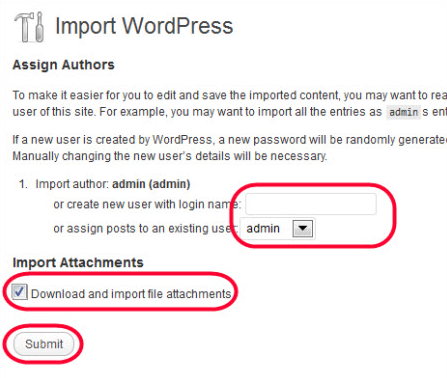We have set a tool to allow you to automatically import all the content, settings and images that you have seen on our demos.
If this option do not work or you prefer import dummy content manually here’s how:
Use the default wordpress importer (tools > import > wordpress). You might have to install the plugin if you are using it for the first time. Then, you will be able to import the XML file (which is located in lush/import/)
Assign posts to an existing user. Then check “Download and import file attachments”. Then click submit.